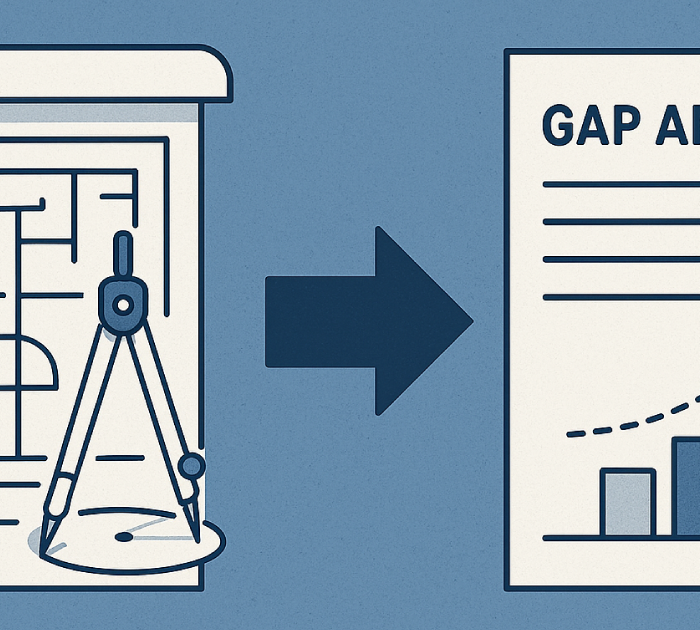In the fast-paced world of manufacturing and distribution, inventory missteps feel like navigating a ship through fog without radar. For many small and mid-sized businesses (SMBs), manual spreadsheets, disconnected systems, and surprise stockouts translate into wasted time, lost sales, and frustrated customers. The promise of an ERP is real—but the core system alone often isn’t enough to conquer today’s complexity. That’s where ERP inventory add-ons come in, transforming chaos into control.
Why SMBs Struggle with Inventory
Most SMBs start with a basic inventory module in their ERP: a simple list of SKUs, quantities on hand, and reorder points. But as you grow, gaps emerge:
Data Silos: Sales, purchasing, and warehouse teams each have their own tools—or even paper logs—so nobody shares a single version of the truth.
Manual Processes: Counting, reconciling, and updating stock levels by hand is not only time-consuming but also prone to human errors.
Lack of Visibility: Managers can’t see inbound shipments, production runs, or pending sales orders in real time. Safety-stock levels often become educated guesses.
These challenges aren’t just “annoying.” They erode margins, strain cash flow, and damage customer trust—especially when a critical part is out of stock just as a big order arrives.
How ERP Add-Ons Fill the Gaps
ERP add-ons are specialized extensions that plug directly into your core system, delivering advanced functionality without a massive upgrade project. Here’s how they turn reactive firefighting into proactive control:
Real-Time Tracking: Mobile scanning apps let warehouse staff scan barcodes or RFID tags as goods move, instantly updating your ERP so on-hand quantities always match the floor reality.
Automated Replenishment: Beyond simple reorder points, advanced rules—like minimum/maximum thresholds, demand forecasts, or Kanban triggers—ensure you replenish at exactly the right moment, reducing both stockouts and excess inventory.
Barcode & RFID Integration: By tagging every item or pallet, you can locate specific batches in seconds—accelerating order fulfillment, enabling quick recalls, and slashing picking errors.
Analytics & Dashboards: Interactive KPIs—such as days of inventory on hand, turnover rates, and service levels—highlight trends and red flags before they escalate into major issues.
Three High-Impact Add-Ons to Consider
While every operation is unique, most SMBs see rapid returns from these three extensions:
Warehouse Management Systems (WMS): A full-featured WMS streamlines receiving, put-away, picking, packing, and shipping. With intuitive mobile interfaces and guided workflows, cycle counts become a breeze and mis-picks drop dramatically.
Demand Forecasting Tools: By leveraging historical sales data, seasonality patterns, and customer trends, these tools generate accurate demand forecasts. This level of precision helps you plan purchase orders and production runs with confidence—avoiding both stockouts and costly overstock.
Inventory Optimization Engines: These modules continuously analyze safety-stock requirements, lead times, and service-level targets to recommend ideal reorder quantities. The result? You carry less capital in inventory without ever risking a missed sale.
(Pro tip: Choose add-ons that integrate seamlessly with SAP Business One or your existing ERP to keep implementation time—and disruption—to a minimum.)
Tips for a Smooth Roll-Out
Start Small: Pilot your chosen add-on in one warehouse or product line. Early successes create momentum and help you refine processes before company-wide deployment.
Engage End Users Early: Involve warehouse staff, purchasing teams, and customer-service reps in testing. Their hands-on feedback will uncover usability improvements and real-world edge cases.
Train Thoroughly: Beyond classroom sessions, organize hands-on workshops. Provide quick-reference guides and scenario-based exercises so every team member feels confident using new scanners, screens, and workflows.
Measure and Share Results: Define clear KPIs—such as picking accuracy, order-cycle time, and inventory turnover—and review them weekly. Celebrate wins, like a 30% reduction in stockouts or 20% faster fulfilment, to build buy-in across the organization.
Iterate Continuously: Even after go-live, revisit settings and thresholds quarterly. As your business evolves—new products, seasonality changes, market fluctuations—your add-on parameters will need fine-tuning.
Conclusion
Inventory mastery isn’t a mythical destination but a journey of continuous improvement, powered by the right processes and tools. By embracing ERP inventory add-ons, SMBs can eliminate silos, automate replenishment decisions, and gain crystal-clear visibility into every stock movement. The payoff? Fewer surprises, happier customers, and a healthier bottom line—setting the stage for sustainable growth.
Warehouse Management Systems (WMS) with mobile scanning and guided pick-paths dramatically reduce errors. Paired with barcode or RFID integration, these add-ons ensure each scanned item automatically updates stock levels in real time.
Demand-forecasting tools analyze historical sales, seasonality, and market trends to generate precise forecasts. This intelligence guides purchase orders and production schedules, minimizing both stockouts and excess inventory.
Yes—most modern ERP inventory add-ons are designed for plug-and-play integration with popular ERPs like SAP Business One. A phased roll-out, combined with a pilot in one location, minimizes disruption and accelerates time-to-value.