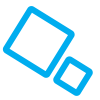CADLink creates a real‑time, two‑way bridge between your CAD, PDM or PLM system and SAP Business One. With a single click, engineers can push Item Masters and multi‑level BOMs straight from the design environment into the ERP (and back again), eliminating duplicate data entry, speeding product launches, and slashing costly errors
CADLink is the purpose‑built integration layer that keeps engineering models, BOMs, and ERP records perfectly synchronized. By automating data flow and flagging discrepancies before they hit the shop floor, it improves information accuracy, reduces rework, and shortens time‑to‑market. The result: faster builds, lower costs, and payback in roughly six months
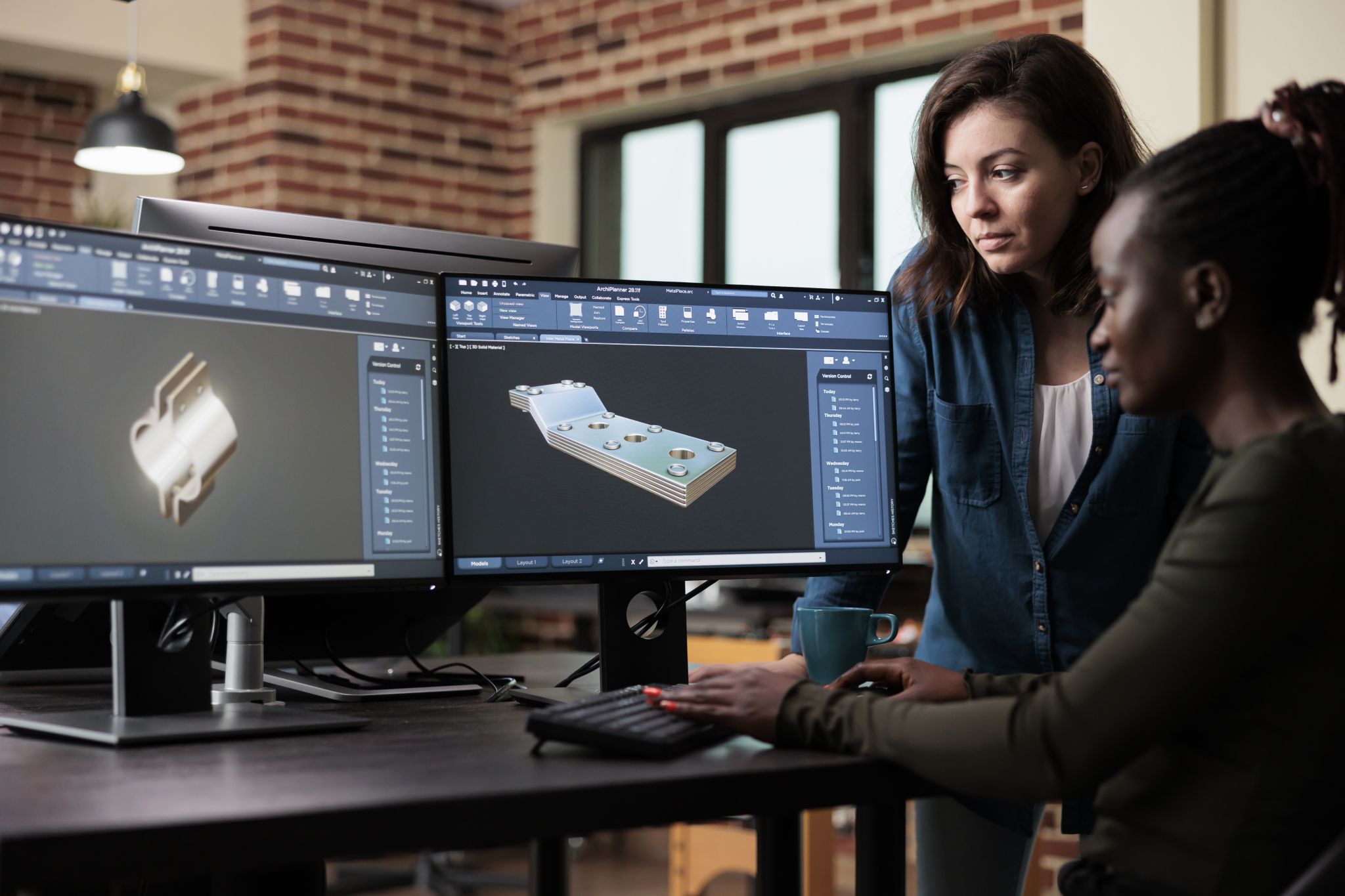
Why choose CADLink
Any change you make in CAD instantly updates in SAP B1—and vice‑versa—so everyone always works from the same data
Generate Item Master and indented BOM records that mirror your drawings with a single action, removing hours of manual entry.
Color‑coded comparison screens highlight new, removed, or mismatched parts before you commit, preventing shop‑floor surprises.
Customers typically recoup the subscription in half a year thanks to fewer errors, faster launches, and reduced clerical work.
Let’s bring your vision to life.
Any change made in CAD or SAP Business One is written back instantly to the other system, so everyone works from the same version.
Master
Adds or edits Item Master records automatically, eliminating manual re‑keying and typos.
Change Propagation
Quantity, material, or description edits flow straight to production orders in seconds, shielding the shop floor from stale specs.


New parts show green, deletions gray, mismatches yellow—engineers spot issues at a glance.
Mini‑images beside every row help identify parts without opening separate drawings, reducing hunt‑time
After review, push the entire BOM to SAP B1 in a single click; no import/export gymnastics.
Creation
Generates fully indented BOMs—including non‑CAD items—directly from the design model.
Output change reports or complete BOMs to Excel/PDF for stakeholders and compliance needs.
Built‑in checks flag missing fields or invalid values before anything hits the ERP, preventing bad data from spreading.


Footprint Install
No extra servers or databases; CADLink installs in minutes and keeps IT overhead minimal.
Access SAP B1 drop‑downs (UOM, Part Class, etc.) right inside CADLink for accurate coding.
Map and synchronize any custom fields you rely on, tailoring the integration to your unique processes.
Let’s bring your vision to life.
Frequently asked questions
CADLink is a real‑time, bi‑directional connector that synchronizes CAD, PDM, or PLM data—such as Item Masters and multi‑level BOMs—directly with SAP Business One, eliminating manual exports and imports.
It pushes and pulls changes instantly between CAD and SAP B1; quantity, material, and description edits are mirrored both ways so everyone works from the same source of truth.
CADLink integrates with leading 2D/3D suites—SolidWorks®, Inventor®, AutoCAD®, and other major CAD/PDM/PLM systems—launching directly from the design environment.
Most customers recoup the subscription cost in about six months thanks to faster launches, fewer errors, and reduced data‑entry labor.
Yes—built‑in validation highlights missing fields or mismatches and prevents saving until issues are resolved, keeping bad data out of production.
Not at all; it has a small IT footprint, installs quickly without extra servers, and requires minimal ongoing maintenance
Absolutely—CADLink lets you map and sync UDFs so your unique business rules travel seamlessly between CAD and SAP Business One
Discrete manufacturers—machinery, aerospace, robotics, agriculture, high‑tech—gain the most, especially if they handle frequent design revisions or complex BOMs
Contact Us Today
Ready to simplify intercompany operations? Contact us today to learn how B1 InterCompany can transform your business.