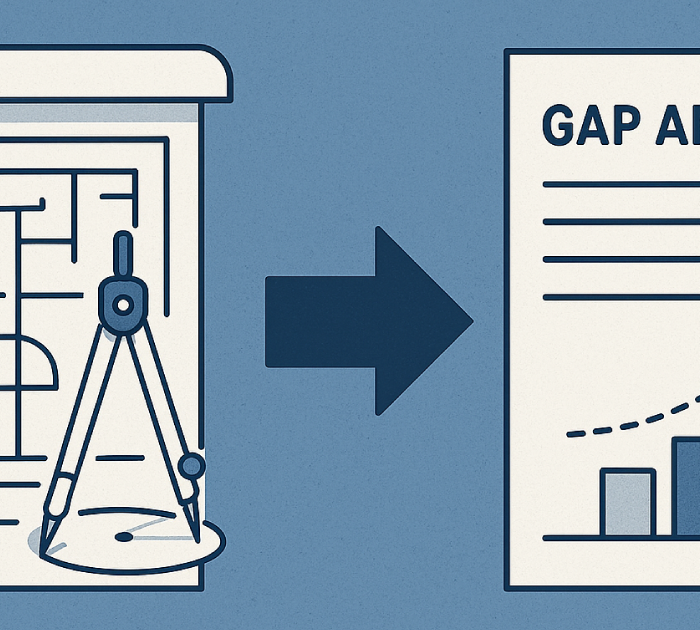For many SMBs, an ERP (Enterprise Resource Planning) system can feel like a mythical silver bullet—promising to banish inefficiencies, unify data, and make everything magically easier. The question is: when does it make sense to embrace ERP, and how can you do it without turning your operations upside down? Think of ERP as a well-tailored suit: it’s not about looking fancy; it’s about fit, comfort, and practicality for the long haul.
Signs You’re Ready for an ERP
- Data Chaos: If your team juggles 20 spreadsheets just to figure out last month’s sales, or your inventory figures never match up, that’s a red flag.
- Disconnected Departments: Tired of hearing “I didn’t get that memo” from different teams? If departmental silos block information flow, it might be time for an ERP.
- Growth Goals: If you plan to scale rapidly—new product lines, additional locations, bigger customer bases—you need a robust system that can grow with you.
Setting Clear Objectives
Before diving into the ERP world, define what you hope to achieve. Are you looking to cut waste by tracking inventory more accurately? Automate repetitive tasks in finance? Improve order fulfillment times? By identifying specific pain points and desired outcomes, you’ll be better able to evaluate systems and measure success after implementation.
Choosing the Right ERP
Not all ERPs are created equal. Some focus on manufacturing, others on retail; some are all-purpose. Compare features, pricing models, and scalability. Ask yourself:
- Do we need a cloud-based or on-premises solution? Cloud-based often means lower upfront costs and automatic updates, while on-prem can offer more control over data.
- Is the vendor reputable? Check user reviews, case studies, and talk to existing clients.
- Does it integrate with our current tech? Seamless integration is a must; otherwise, you’ll create more problems than you solve.
Building an Implementation Team
You wouldn’t build a house without a skilled construction crew. The same logic applies to ERP. Form an internal implementation team that includes leaders from each key department. They’ll test the software, provide feedback, and champion the new system to their teams. If needed, hire an external consultant or partner with the ERP vendor for specialized expertise.
Mapping Processes
An ERP is only as good as the processes you feed into it. Map out your workflows—sales orders, invoicing, production, shipping—so you understand what needs automating and where. Clean up redundant or outdated steps before you migrate them. This ensures you’re not importing bad habits into your shiny new system.
Data Migration and Cleanup
Data migration can be the most nerve-racking part. It’s like moving to a new house; you don’t want to pack up trash and old junk. Dedicate time to cleaning your data, removing duplicates, and standardizing formats. Proper data hygiene will save countless headaches once the ERP goes live.
Training and Change Management
Even the most user-friendly ERP requires a learning curve. Provide extensive training materials—video tutorials, written guides, and in-person workshops. Encourage employees to ask questions, test different features, and share tips with each other. Address the fear factor by showing how the ERP makes their jobs easier rather than threatening to replace their roles.
Phased Rollout vs. Big Bang
Some companies roll out all ERP modules at once (the “Big Bang”), while others take a phased approach, focusing on one functional area—like accounting or inventory—and then expanding. The right choice depends on your risk tolerance, team capacity, and urgency. A phased rollout can minimize disruptions, while a Big Bang might deliver full benefits faster if you’re well-prepared.
Monitoring Success
Post-implementation, review your initial objectives: Are invoices being processed faster? Has inventory accuracy improved? Track KPIs that align with your goals. Collect feedback from team members—did the rollout go smoothly? Any lingering glitches? Continual monitoring helps you catch issues early and fine-tune the system.
Future Scalability
As your business grows, your ERP should evolve with it. Schedule regular check-ins with your vendor to learn about new features or updates. Keep an eye on additional modules or integrations that can enhance functionality. By continuously improving your setup, you ensure that your ERP remains an asset—not a relic of what worked two years ago.
Conclusion
Implementing an ERP is a milestone that can unlock greater efficiency, better data visibility, and a healthier bottom line. But timing is key. If you jump in too soon or choose a solution that doesn’t align with your needs, you risk wasting resources. Plan carefully, involve your team, and treat the implementation process like the strategic investment it is. When done right, ERP becomes the backbone of your SMB’s sustainable growth.
For more insights on selecting and integrating ERP solutions, visit www.fonsecaadvisers.com #FonsecaAdvisers
Look for signs like disorganized data, siloed departments, and big growth plans. If existing tools can’t keep up with rising complexity, an ERP might be next.
Cloud-based offers lower upfront costs and easier updates. On-premises gives more data control. Choose the option that best fits your budget and security needs.
Timelines vary, but for SMBs, a phased approach might take a few months. A larger, all-at-once rollout could span six months or more, depending on complexity.